MQSA QUALITY CONTROL MANUAL
Chapter 1: QC TESTS FOR THE RADIOLOGIC TECHNOLOGIST
1.INTRODUCTION
QC tests that are listed in this section are to provide the procedure for maintaining Monochrome Monitors for Mammography, diagnostic display monitors in its designed optimal quality conditions by keeping the display monitors free of any image quality deterioration and by performing the regular viewing conditions and image quality checks.
QC tests for the diagnostic display are described in the following sections:
• Section 3: Cleaning Display
• Section 4: Viewing Conditions Check
• Section 5: Image Quality Check - SMPTE pattern
2.INTERVALS FOR PROCEDURES
The table below shows intervals for each procedure described in this manual.
Procedure Interval
Cleaning Display: Daily
Viewing Conditions Check: Daily
Image Quality Check - SMPTE pattern: Daily
3.CLEANING DISPLAY
3.1 Objective
To maintain the screen, clean by keeping the display screen free from any objects (dust, finger print, etc.) of the display monitor of Monochrome Monitors for Mammography
3.2 Frequency
Daily
3.3 Required Equipment
Cleaning kit (soft cloth and liquid)
3.4 Procedure
Note: The cabinet is made of plastic and coated metal plate. Do not apply thinner, benzene, or alcohol. It could damage the plastic and/or the coating could come off. An optional cleaning kit is recommended to clean the panel surface (protective filter).
1. When cleaning the display monitor, remove the AC adaptor from the display monitor and the wall outlet for your safety.
2. Dampen the cleaning cloth with the agent and remove the dust gently. Finish up by wiping with the dry cloth.
3. Clean the LCD panel (protective filter) and the surface periodically with a dampened soft cloth.
4. Record the result on the form 1 in this manual.
Note: Be careful when handling the LCD panel (protective filter). Do not rub or hit with sharp or hard objects. Do not press on the panel. It could cause unevenness in luminance or damage the panel.
4.VIEWING CONDITIONS CHECK
4.1 Objective
To keep and maintain the optimal viewing conditions on Monochrome Monitors for Mammography
4.2 Frequency
Daily
4.3 Required Equipment
Monochrome Monitors for Mammography, display monitor
Serial cable for communicating between PC and display monitor (for ME511L)
USB cable for communicating between PC and display monitor (for other models)
4.4 Procedure
1. Review the data form “Form 3: Viewing Conditions Check and Setting” on P15 (completed by the Medical Physicist during the most recent evaluation) posted in the reading room. Refer this form as optimal during your future evaluation.
2. Match the room configuration where each display monitor is located to the one specified in the data form.
3. Adjust the room configuration if the current reading room configuration differs from the one established as optimal in the data form. (For example, if desk lights were specified to be turned off, turn them off, or, if curtains were specified to be closed, close them.)
4. Complete the record of the check on the form 1 in this manual.
Form 1: Daily Test
MQSA Daily Monitor Test : Sheet1
Monitor Serial #1:_______________________________
Monitor Serial #2:_______________________________
5.IMAGE QUALITY CHECK - SMPTE PATTERN
5.1 Objective
To calibrate the display monitors as accurate as possible for the reading of mammographic images on Monochrome Monitors for Mammography
5.2 Frequency
Daily
5.3 Required Equipment
Monochrome Monitors for Mammography, display monitor
Serial cable for communicating between PC and display monitor (for ME511L) USB cable for communicating between PC and display monitor (for other models)
Calibration software (Medivisor Nx)
5.4 Procedure
1. Select “TOTOKU Medivisor Nx”>”Medivisor Nx” from the Start menu to start this software application.
2. Select the “Test Pattern” Tab. Click the display monitor icon to choose the monitor to test and click the “SMPTE” pattern.
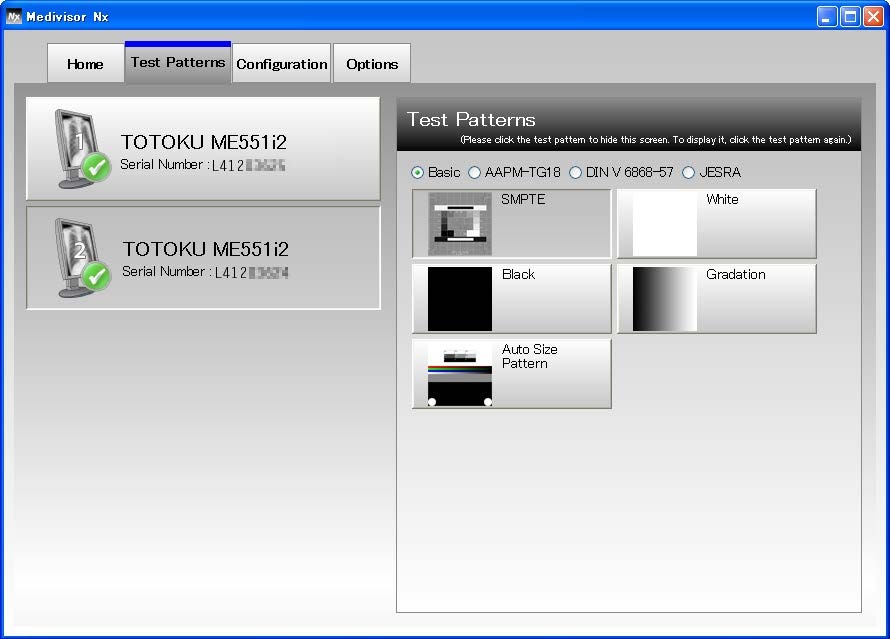
3. Check the SMPTE pattern.
The “SMPTE” pattern will appear. View the display monitor directly in front of the display monitor. (The observer must be at least 50cm from the display screen.)
4. Visibility of the following features must be examined.
a. The 0 - 5% contrast pattern
b. The 95 - 100% contrast pattern
c. The 0 - 100% each gray level step from the adjacent squares (For example: the 0 - 10% square or the 90 - 100% square)
d. The borders and lines of the pattern and that they are straight and the pattern is in the active area of the display monitor
e. No distortion and misalignment using the grids across the screen (Linearity)
f. The sharpness of the alphanumeric characters and that they are in focus
g. The high contrast line-pair images (each line in vertical and horizontal stripes in the square) at the center and on the corners of the SMPTE pattern without magnification
h. The streaking in and around the white and the black rectangles (Video Characteristic)
5. Record the result on the form 2 in this manual.
Location Name:__________________________
Address:_______________________________
Monitor Serial #1:________________________
Monitor Serial #2:________________________
(PASS OR FAIL)
Testing Person Name:______________________
Signature:________________________________
Date:____________________________________


